Sometimes, life shifts, and your gym membership needs to take a backseat. The Planet Fitness Membership Cancellation process is designed to be straightforward, letting you end your plan without unnecessary stress. Inspired by the clear cost breakdowns of premium gyms like David Lloyd, this guide covers how to Cancel Planet Fitness Membership, associated fees, and tips to make it smooth, ensuring you can move forward with confidence.
Cancellation Methods
Planet Fitness offers several ways to Planet Fitness Cancel Membership, with in-person being the most reliable. Here’s a breakdown of each method:
In-Person (Most Reliable)
- Process: Visit your home club (where you signed up), inform the staff you want to cancel, and complete a cancellation form.
- Requirements: Bring your membership ID or barcode. No additional documentation is typically needed.
- Why Choose It: Direct interaction ensures your request is processed immediately, reducing errors.
Certified Mail
- Process: Send a cancellation letter to your home club’s address via certified mail with a return receipt to confirm delivery.
- Requirements:
- Include your full name, membership ID, contact details, and a clear statement to cancel (e.g., “I request to terminate my membership effective immediately”).
- Sign and date the letter.
- Why Choose It: Ideal if you can’t visit in-person, but it takes longer (7–10 business days).
Online/App
- Process: Some clubs allow Planet Fitness Membership Cancellation Online or via the Planet Fitness app, but availability varies by franchise.
- Requirements: Log into your account, navigate to the membership section, and follow prompts to submit a cancellation request.
- Why Choose It: Convenient, but not universally available. Confirm with your club first.
Phone
- Process: Call your home club and request cancellation. You may need to follow up in-person or via mail to finalize.
- Requirements: Provide your membership ID and verify your identity.
- Why Choose It: Quick to initiate, but less reliable, as clubs often require written confirmation.
Planet Fitness Membership Cancellation Fees & Refunds
- Fees:
- No-Commitment Plans: Monthly memberships (Classic or Black Card) can be canceled anytime with no fee, provided you give notice before the next billing cycle.
- 12-Month Commitment Plans: If you cancel before the contract ends, a buyout fee of ~$58 applies, as noted in X posts about Planet Fitness policies.
- Late Fees: Unpaid dues must be cleared before cancellation.
- Refunds:
- No refunds for monthly payments already processed.
- Prepaid memberships may be non-refundable, depending on the contract.
- Annual fees (~$39–$49, charged in June or December) are non-refundable.
Note: Fees vary by club due to franchise differences. Check your contract or contact your home club for specifics.
Planet Fitness Membership Cancellation Letter
If sending a certified mail request, you can use the following sample letter format.
Tips to Avoid Hassle
- Time It Right: Cancel at least 10 days before your next billing date (typically the 17th of the month) to avoid an extra charge.
- Clear Dues: Pay any outstanding fees to prevent delays.
- Confirm Cancellation: Request written confirmation (email or letter) from your club to verify the process is complete.
- Check Your Contract: Review your agreement for commitment terms or specific cancellation rules.
- Follow Up: If using mail or phone, call your club after a week to ensure your request was processed.
FAQs
How to cancel Planet Fitness membership?
To Cancel Planet Fitness Membership, visit your home club and complete a cancellation form, send a certified letter, or check if your club allows online/app cancellation. Clear any fees and confirm in writing.
How do I cancel my Planet Fitness membership?
Go to your home club in-person (most reliable), send a certified cancellation letter, or use the online/app option if available. Provide your membership ID and confirm the cancellation.
How to cancel Planet Fitness membership online?
Some clubs offer Planet Fitness Membership Cancellation Online through the website or app. Log in, navigate to membership settings, and follow prompts. Confirm with your club, as not all locations support this.
How to end Planet Fitness membership?
Visit your home club, send a certified letter, or try online/app cancellation if available. Ensure all fees are paid and get written confirmation to end Planet Fitness membership.
How to cancel Planet Fitness membership on app?
If your club allows Planet Fitness membership cancellation on app, log into the Planet Fitness app, go to membership settings, and submit a cancellation request. Verify with your club first.
How to stop Planet Fitness membership?
To stop Planet Fitness membership, cancel in-person at your home club, send a certified letter, or use online/app options if offered. Clear dues and confirm cancellation.
How much does it cost to cancel Planet Fitness membership?
Monthly plans have no cancellation fee if canceled before the next billing cycle. For 12-month commitments, a ~$58 buyout fee applies if canceled early.
How to deactivate Planet Fitness membership?
Deactivate Planet Fitness membership by visiting your home club, sending a certified cancellation letter, or checking online/app options. Ensure fees are paid and get confirmation.
Wrap-Up
The Planet Fitness Membership Cancellation process is designed to be flexible, whether you choose in-person, mail, or online methods. Compared to premium gyms like David Lloyd, which may require longer notice or higher fees, Planet Fitness keeps it simple and affordable. Follow the steps, time your cancellation right, and move on with ease!

Bronson Vaughan is a fitness enthusiast dedicated to helping others achieve their health goals. With a passion for active living, he shares expert advice and practical tips on finding the best fitness programs and memberships for individuals and families.